



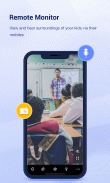




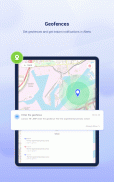
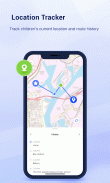
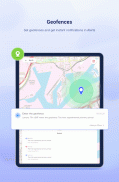
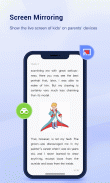

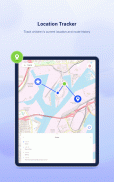

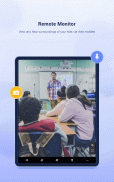
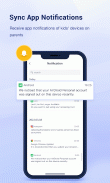

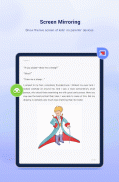

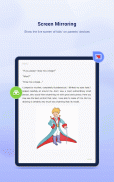
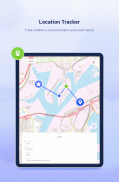

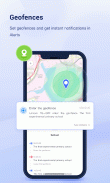


AirDroid Kids
for kids' device

Description of AirDroid Kids: for kids' device
AirDroid Kids is a mobile application designed to assist parents in supervising their children's Android devices. This app helps ensure the safety and well-being of children in both the physical and digital environments. By downloading AirDroid Kids, parents can leverage a range of features aimed at promoting healthy digital habits and creating a secure online experience for their kids.
The app allows parents to manage their children's phones remotely, enabling them to keep track of their kids' activities without being physically present. One of the primary functionalities includes the ability to monitor the device's surroundings by accessing the camera and microphone. This feature offers parents the opportunity to listen to the environment and see what is happening around their children, which can be particularly useful in ensuring their safety.
Screen mirroring is another essential feature of AirDroid Kids. This function allows parents to cast their child's Android device to their own phone, permitting real-time monitoring of online activities. By using this feature, parents can observe their children's interactions with various applications and websites, helping to ensure that their digital experiences remain safe and appropriate.
Screen time management is a critical component of the app, providing parents with the tools to limit and control the amount of time their children spend on their devices. The instant lock feature allows parents to lock all applications on the child's device with a single click, effectively pausing their access to the phone when necessary. In addition, parents can receive notifications if there is no data update for an extended period, ensuring that they remain informed about their child's device usage.
AirDroid Kids also offers detailed reports on app usage and activities. Parents can review the list of applications installed on their child's device and assess whether these apps are suitable for their age group. This feature serves as an effective way for parents to track their children's digital habits and identify any potential issues related to app usage.
The application provides insight into daily phone activities, allowing parents to see which apps have been utilized and for how long. This information can help identify any patterns of excessive usage and determine whether a child may be developing an unhealthy attachment to specific applications. Additionally, the app can check for malware, ensuring that the child's device remains secure from potential threats.
Another practical function of the app is the ability to block or restrict access to inappropriate applications and games. Parents can set specific schedules for when their children can access certain apps, making it easier to enforce healthy usage habits. Instant alerts are sent to parents if their children attempt to open blocked applications, enabling timely intervention.
Monitoring social media app notifications is also included in AirDroid Kids. This feature allows parents to oversee notifications from platforms like WhatsApp, Line, and Facebook Messenger, helping to prevent issues related to cyberbullying or online fraud effectively. By staying informed about their children's social interactions, parents can foster open communication and mitigate potential risks.
Location tracking is an integral aspect of AirDroid Kids, enabling parents to find their child's current location and access a history of their movements. This feature is useful for ensuring safety and maintaining awareness of where children are throughout the day. Geofencing capabilities allow parents to set designated zones and receive alerts when their child enters or exits these areas.
The app is designed to assist parents in maintaining a balance between their children's online activities and offline responsibilities. By scheduling screen time and limiting access to specific apps, parents can promote healthier digital habits and encourage their children to engage in a variety of activities beyond screen time.
Incorporating these features, AirDroid Kids provides a robust solution for parents seeking to supervise their children's device usage effectively. The app emphasizes safety, monitoring, and control, allowing parents to safeguard their children's online experiences while fostering a healthy relationship with technology. The combination of real-time monitoring, activity reports, screen time management, and location tracking equips parents with the necessary tools to guide their children toward responsible digital engagement.
For those interested in the app, downloading AirDroid Kids is simple, allowing parents to start utilizing its features and enhancing their children's safety in the digital world.
Contact Us:
If you have any problems or queries, please contact us: https://help.airdroid.com/hc/en-us/requests/new
Help Center: https://help.airdroid.com/
Try Free Now!
























